Where Can I Find My Embrace Policy Terms and Conditions?
Embrace's terms and conditions have what you need to know about your coverage.
1. Log in to your MyEmbrace customer account and select Account from the Quick Links menu
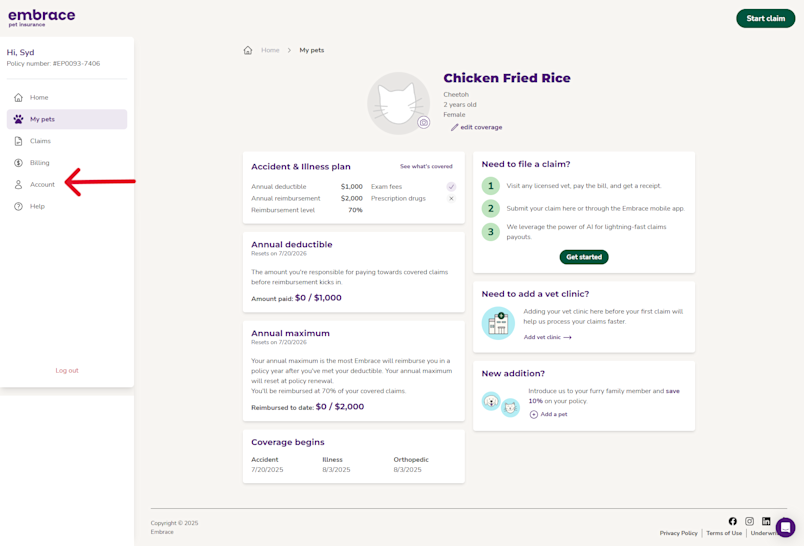
2. Choose View Policy Documents
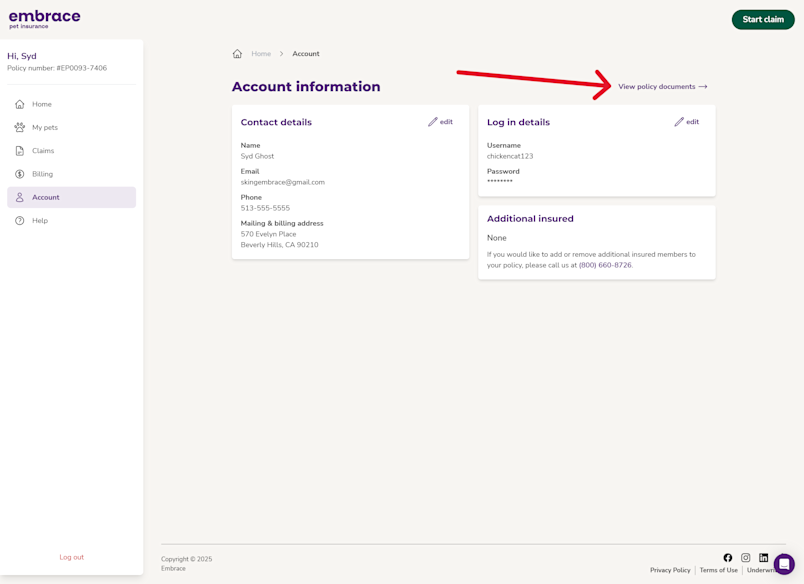
3. Select Policy Terms and Conditions from the list of policy documents
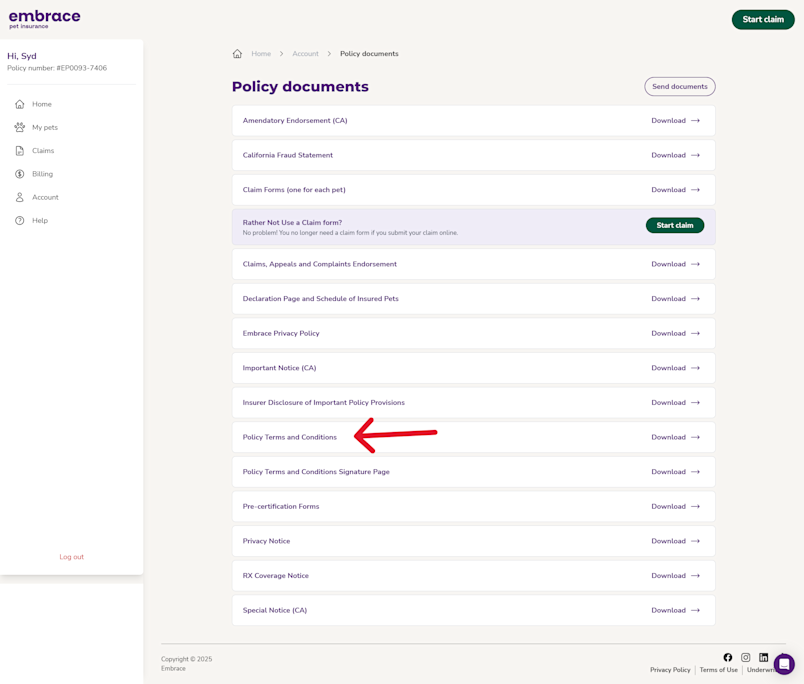
4. A PDF document will download. Open the download and you can view, save, and print your policy terms and conditions